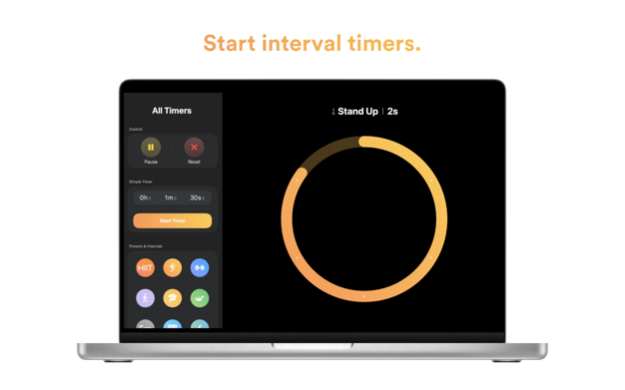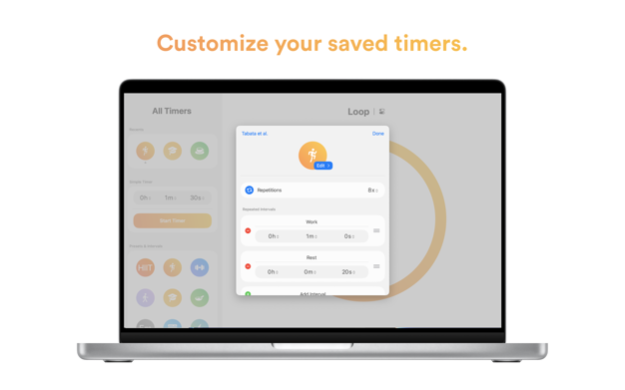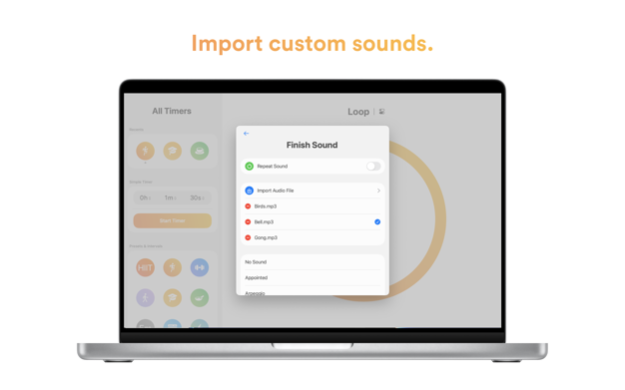Loop - Interval & Multi Timer 3.2.2
Free Version
Publisher Description
Loop makes setting timers easier, faster and more beautiful. Start multiple (interval, Tabata, and cooking) timers, create presets, import your own sounds and so much more!
- Easy Start:
The start screen shows the most recently started timers. One click is enough to start a timer. The last started timer can also be started by clicking in the center of the ring.
- Automatic Reset:
After a timer expires, the app plays a sound and the timer automatically resets, so you can start it again immediately. The app can also be configured to play the sound like an alarm until you disable it.
- Presets:
You can save your favorite timers as presets, which are presented in a list. Presets can be edited, rearranged, deleted and started with a tap. You can use text or an icon for your presets, and also change the color as you like. The color setting is also applied to the ring.
- Multiple Timers:
Any number of timers can be started in parallel. The timers will be displayed as nested rings.
- Interval Timers:
You can create interval timers and save them as presets for quick startup. Then, the app plays a sound for each elapsed interval and displays it as a small dash on the ring. Additionally, you can select repetitions for the intervals and name each of them.
- Choose Sounds:
There are already some default tones included in the app. But you can also import your own sound files. Start, Finish, Reset and Interval sound can be selected separately.
- Meditation Sounds:
You can activate a background sound such as ocean waves or white noise in the settings, which will then be played when a timer is running.
- Digital Display:
Do you want to know the remaining time exactly? You can display it as text. Named intervals are also displayed.
- iCloud Sync:
Your preferences, settings, and sounds sync with your iPhone, iPad, Apple Watch, and Mac.
- Automatic Screen Lock:
You can determine whether to keep the screen on when the app is open, only when a timer is running, or use the system default setting.
- Push Notifications:
Loop will send you a push notification when the app is closed if a timer or interval has expired. The sounds selected in the app will also be used for the notification. For this, information about the interval and the icon of the preset will be displayed.
- Interval Quick Setup:
Use the wizard to quickly create Tabata or cooking timers.
Legal Notice: See link to privacy policy (below).
Apr 18, 2024
Version 3.2.2
This version contains various bug fixes to the user interface.
About Loop - Interval & Multi Timer
Loop - Interval & Multi Timer is a free app for iOS published in the System Maintenance list of apps, part of System Utilities.
The company that develops Loop - Interval & Multi Timer is Leon Boettger. The latest version released by its developer is 3.2.2.
To install Loop - Interval & Multi Timer on your iOS device, just click the green Continue To App button above to start the installation process. The app is listed on our website since 2024-04-18 and was downloaded 1 times. We have already checked if the download link is safe, however for your own protection we recommend that you scan the downloaded app with your antivirus. Your antivirus may detect the Loop - Interval & Multi Timer as malware if the download link is broken.
How to install Loop - Interval & Multi Timer on your iOS device:
- Click on the Continue To App button on our website. This will redirect you to the App Store.
- Once the Loop - Interval & Multi Timer is shown in the iTunes listing of your iOS device, you can start its download and installation. Tap on the GET button to the right of the app to start downloading it.
- If you are not logged-in the iOS appstore app, you'll be prompted for your your Apple ID and/or password.
- After Loop - Interval & Multi Timer is downloaded, you'll see an INSTALL button to the right. Tap on it to start the actual installation of the iOS app.
- Once installation is finished you can tap on the OPEN button to start it. Its icon will also be added to your device home screen.